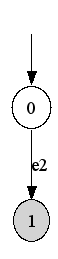
Automata automata = new Automata();
Automaton automaton1 = automata.add("a1");
Automaton automaton2 = automata.add("a2");
[...] |
Event e1_1 = automaton1.addEvent("e1");
Event e2_1 = automaton1.addEvent("e2");
Event e1_2 = automaton2.addEvent("e1"); // same e1, but for automaton2 this time
|
State s0 = automaton1.addState("0");
State s1 = automaton1.addState("1");
...
Transition t01 = automaton1.addTransition(s0,s1,e2_1); |
s0.setInitial(true); s0.setWeight(.5); s1.setMarked(true); e1_1.setControllable(false); e2_1.setWeight(2.0); |
Automata as = AutomataIO.loadXML("automata.xml");
AutomataIO.saveXML(as, "test.xml"); |
automaton1.showDot("automaton1"); |
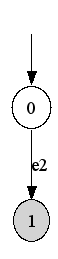
Automaton a = ...
for (Enumeration e = a.getNodes().elements() ; e.hasMoreElements() ;) {
State s = (State) e.nextElement();
[...]
}
for (Enumeration it = a.getEdges().elements() ; it.hasMoreElements() ;) {
Transition t = (Transition) it.nextElement();
State from = (State) t.n1; // from Edge
State to = (State) t.n2; // from Edge
Event event = t.event;
[...]
} |
Automaton a = ...
for(Event e = a.getAlphabet().head(); e != null; e = e.next) { [...] } |
Automata a = ....
EventManager em = a.getEventManager();
for(Event e = em.head(); e != null; e = e.next) { [...] } |
public void printLocals(Automata all, Automata current) {
EventManager em = all.getEventManager();
for(Event e = em.head(); e != null; e = e.next) e.extra1 = 0;
for (Enumeration it = all.elements() ; it.hasMoreElements() ;) {
Automaton at = (Automaton) it.nextElement();
for(Event e = at.getAlphabet().head(); e != null; e = e.next) e.parent.extra1 ++;
}
for(Event e = current.getAlphabet().head(); e != null; e = e.next) {
if(e.parent.extra1 == 1) System.out.println("Local event: " + e);
}
} |
State s = ...
// outgoing arcs
for( Transition t = (Transition) s.firstOut; t != null; t = (Transition) t.next) { [...] }
// incoming arcs
for( Transition t = (Transition) s.firstIn; t != null; t = (Transition) t.prev) { [...] } |